We’ve been on a WordPress tidy up binge recently and following on from our release of two plugins to improve TinyMCE and one to tidy up your dashboard, we are now pleased to announce availability of WP Tidy Admin Bar.
WP Tidy Admin Bar lets you selectively remove links, buttons and clutter from the bar that appears across the top of your site when you are logged in to your WordPress site. By default there are all sorts of options up there, most of which never get used, so why keep them there? Why not simplify the experience? The plugin lets your remove the following items from the bar:
- Site Name
- WordPress Logo
- Appearance
- Avatar
- Current User
- Search Box
- New Link
- New Media
- New Page
- New Plugin
- New Post
- New Theme
- New User
- New Content – Hides all of the ‘New X’ links above
- Edit Content
- Comments
- Updates
Personally, I like a really clear admin bar. This blog has only 3 items: Site Name, Comments and New Post. Everything I need to quickly navigate and perform key tasks, nothing more.
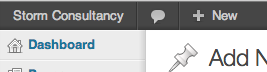
The code is available on GitHub right now and will be in the WordPress plugin directory soon!
https://github.com/stormuk/wp-tidy-admin-bar



